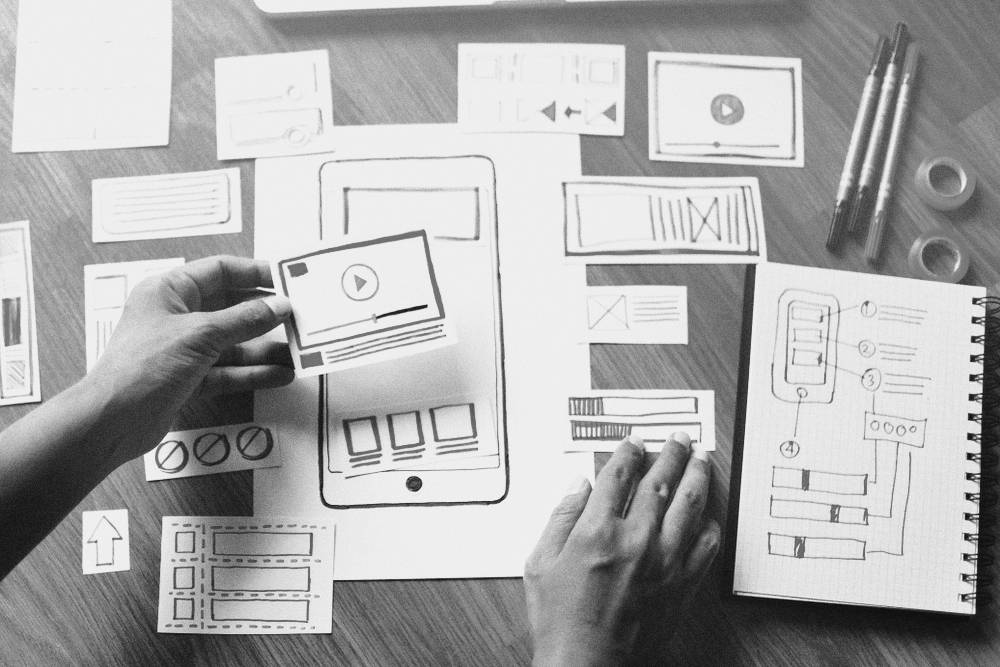As a UX/UI (user experience/user interface) designer, my job is anchored around remembering that the user is at the core of every decision I make. It's my job to ensure that the content from the client is clearly and effectively displayed on the page, and that the journey for the user is as smooth and effortless as possible. At each step of the design process, from wireframes to finalised design, I'll ask myself the question "am I helping or hindering the user journey?".
When assessing whether a user will be able to successfully navigate through the site, a key area to consider is the accessibility of the page: is the text legible? Are the calls-to-action (CTAs) clearly defined? Are the UI elements consistent? As such, the Web Content Accessibility Guidelines (WCAG) underpin good accessibility based on four key principles:
Perceivable
Information and UI components should be clearly presented and defined. Text should be legible; not too small or spaced too closely together, and paragraphs should be kept to a reasonable size. A considered colour palette is also key, so as to avoid clashing or text fading into the background.
Operable
The user shouldn't feel confused or frustrated as they navigate through the site. For cases where a mouse is unavailable to the user, it should be possible to navigate through the site using only a keyboard, by including a visible focus indicator. Complex interactions with the navigation should be avoided, as it should be clear and consistent.
Understandable
The user should understand at a glance how to use and navigate through the site. By keeping UI and navigation elements consistent and clearly defined, the user can identify and instinctively learn how to manoeuvre through the site.
Robust
The site should be functional across a wide range of platforms or devices, such as low contrast screens or small displays. Information shouldn't be cropped off the edge of the screen, or become illegible on low-resolution screens.
By paying close attention to each of these guidelines at every step of the design process, as a designer I'm ensuring that a user can easily maneuver from A to B, while soaking up as much information as possible.
For a more in-depth analysis on how web accessibility can be properly utilised to improve the user journey, check out Nicholas Kramer's article A Primer to Web Accessibility for Designers.